![[Translate to English:] SEO - search engine optimization SEO - Search engine optimization](/fileadmin/_processed_/0/e/csm_seo_featured_3cf6c0246e.webp)
The Yoast SEO extension for TYPO3 in test
In the WordPress world, Yoast SEO has been the leading SEO plugin for many years. There, we also use it for us and our customers for what feels like eternity. Even while writing this article, Yoast SEO is checking in real time whether my text is optimized for the desired search phrases. So it's an incredibly useful tool that you quickly don't want to do without.
Until now, there was no comparable extension with similar functions for editorial work in TYPO3. But now the tool is finally available as an extension for TYPO3. We have taken a closer look at the new Yoast SEO extension in a practical test.
The most important functions of the Yoast-SEO-Extension
The extension offers SEO assistance to editors in four main areas.
- A snippet preview simulates for each page how the combinations of page title, meta description field and page address will look as a result on Google. This feature is particularly helpful because it makes the often ignored meta information of the page visible to the editor directly during editing.
- A text analysis shows the editor how well his texts are optimized for the desired main search words. In addition, the article is checked for readability in terms of word choice and grammar.
- In the social media area, a page can be equipped with individual article images and headlines for sharing on Facebook and Twitter.
- In the "advanced" section, the Canonical URL and the Robots metatag can be maintained individually.
Using the SEO extension in editorial practice
After installing the extension, the Yoast module is available to editors in the backend in the left module list. Alternatively, the module also appears in the Page module of each page in a shortened status display, through which the other functions can also be accessed.
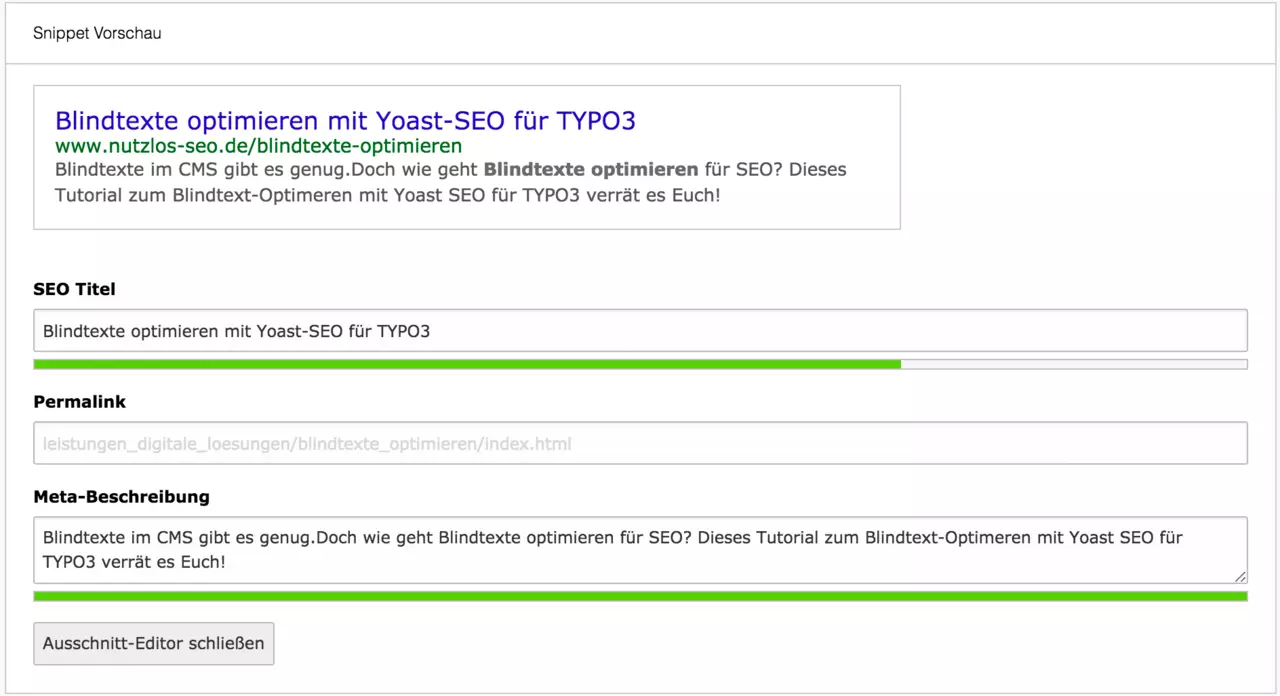
The heart of Yoast SEO: the snippet preview
With the snippet preview, editors can always see how the page they are currently working on will later look in the Google search results page. This is particularly helpful because the two most important factors (page title and meta description) are not visible during the final check of a page in the frontend and are therefore often overlooked in the editing process for optimization.
At this point, the editor can overwrite the actual TYPO3 page title with a separate SEO title field. This allows for detailed, search engine-friendly page names, but without making the TYPO3 page tree unnecessarily confusing. Particularly convenient is the function that shows during the editing of SEO page title and meta description whether the texts have the optimal length or are even already too detailed. The defined focus keywords are highlighted in bold in the meta description. This is how the search result would look later if someone searched for exactly this search phrase on Google.
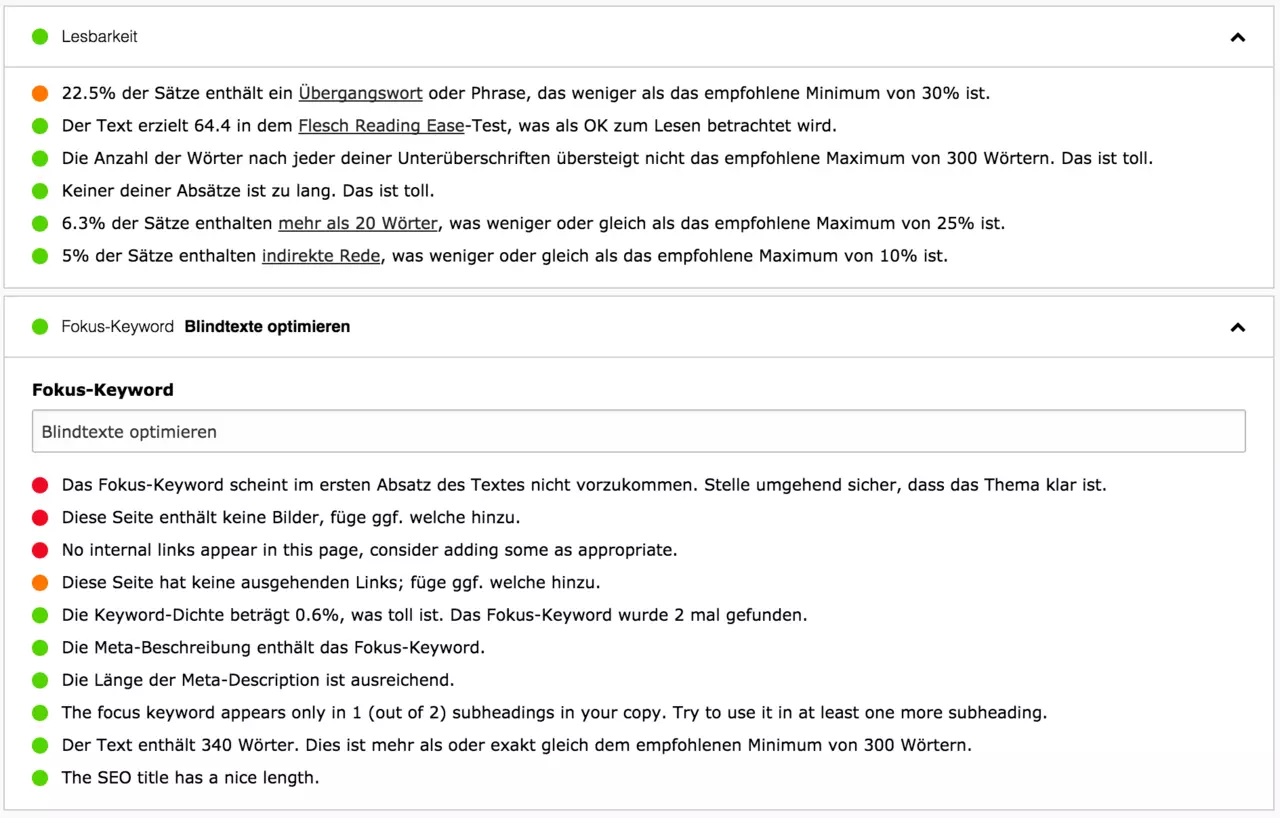
Text analysis and SEO optimization with focus keywords
In the Yoast main module, a text analysis is then performed for each page for good online readability. The analyzed language corresponds to the language set in the backend. Therefore, for multilingual pages, the editor language must always be switched to analyze another language.
The editor is either effusively praised for his style or receives tips for better text composition. The module thus awakens the ambition to always improve something about the readability, which indirectly again has a positive effect on the ranking chances of the pages.
Note: In order to be able to analyze texts in German/English, the editorial backend must also be available in German/English.
In the second part of the main module, a main search phrase is defined for each page in the "Focus keyword" field. Even if an exclusive focus on keyword density is now long outdated in the SEO field, this function can still be a valuable indicator for editors. You can immediately see how often the most important keyword is already used and whether the page title and URL address are structured appropriately.
Tip: This field can also be used to briefly test the text again for the use of synonyms or proof keywords during final editing.
In addition, there are other useful, individual SEO tips for the respective page, e.g. if external or internal links are still missing in the text. Or there are warnings when classic SEO mistakes are made. For example, if the focus keyword of all things is used as the external link text. The database of hints is constantly maintained and kept up to date. As a result, the output sometimes switches to English because there is no German translation yet for brand new tips. However, most German editors will probably be able to live well with this small flaw.
Here is a small disadvantage compared to the WordPress version of the plugin: In WordPress you can quickly scroll up to the criticized text to implement improvements. In TYPO3, unfortunately, you have to switch from the Yoast SEO module back to the page editing mode. It is recommended to have the preview of the page text open in a second browser window to find the criticized text passages faster.
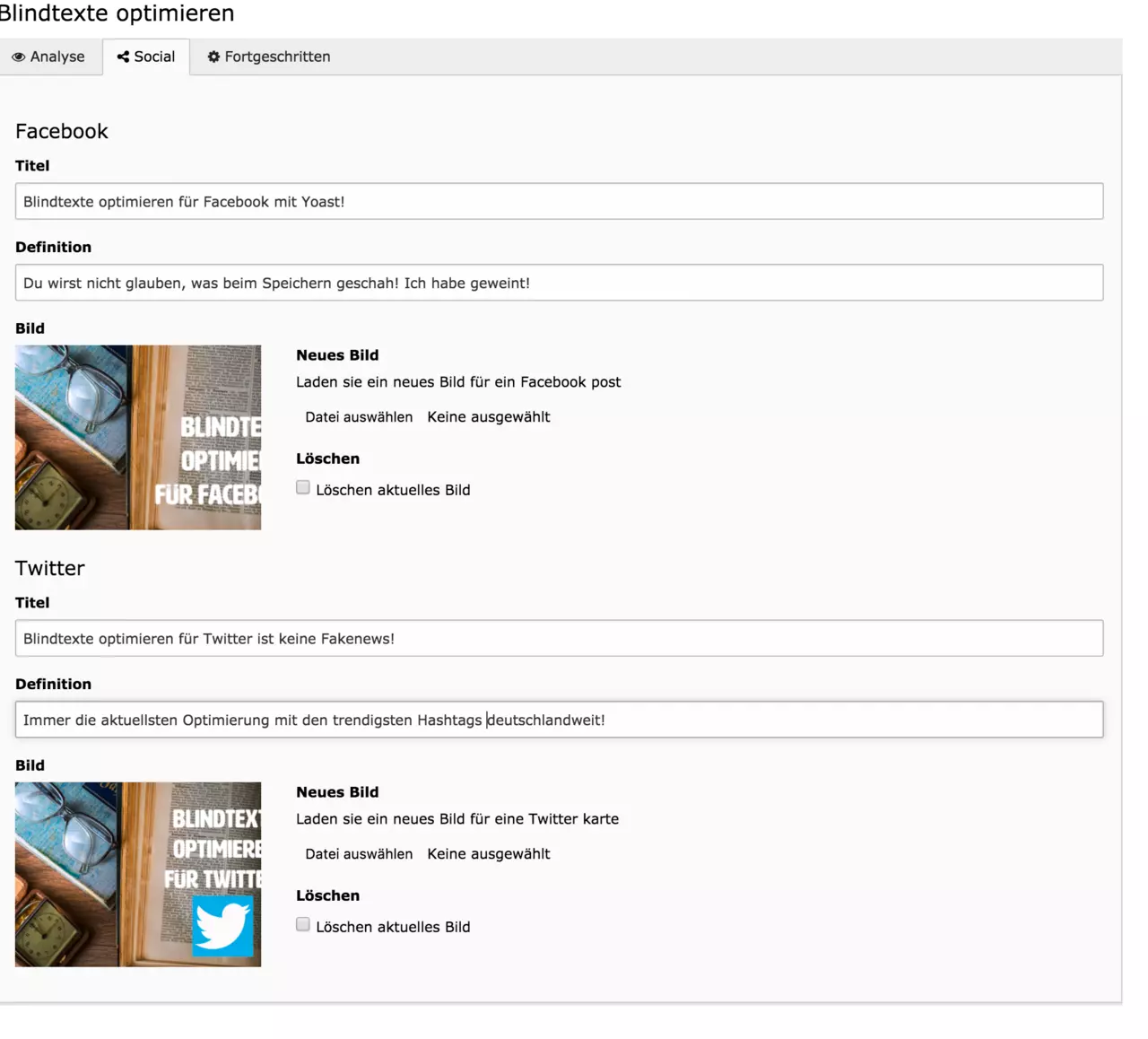
Social media optimization for TYPO3 pages
Another feature of the Yoast SEO extension for TYPO3 is the social media optimization. Here, the editor can overwrite his SEO-optimized titles with more emotional headlines and optimized share images for the social media channels Facebook and Twitter. A useful addition, especially since Facebook recently made it impossible to manually change page titles when sharing.
However, the operation of this module view is unfortunately a bit awkward, because when saving after an image upload, the text information that was entered at the same time is lost.
Tip: Keep social media headlines on the clipboard or externally until saving has worked. Annoyingly, the image upload function for the social media images also completely bypasses the usual media management under TYPO3. This could have been solved better! (In the meantime corrected, see update 08.02.2018)
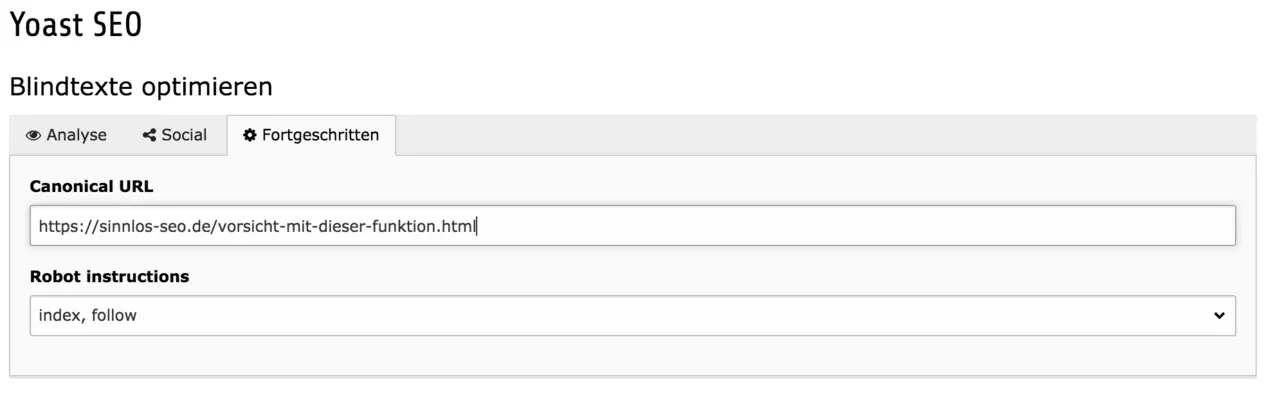
Risky functions for "advanced" users
In the last section of the SEO module, editors can adjust the Robots meta tag and manually assign a custom Canonical URL for the page. This is not an entirely unrisky option, as disastrous consequences are possible if it is misused. However, the module can also be easily deactivated for normal editors.
Tip for extension managers: define an "exclude field" for the advanced functions from the beginning.

The result of the Yoast SEO extension in the source code
When all the adjustments are done, the editor can view the result of his "invisible" search engine optimizations in the source code of the page.
The social share images and texts are correctly marked as Open Graph metatags.
Conclusion: A recommendable SEO extension for all TYPO3 servers with a lot of content
So who needs the Yoast SEO extension for TYPO3? Despite the mentioned blemishes, we recommend the extension to all site owners who maintain longer texts in the backend and want to be found by search engines. The editors can quickly and intuitively deal with the functions and are very well motivated to deal with the possible improvements.
Working around problems with other SEO extensions
Since the Yoast extension for TYPO3 was released relatively late, most interested parties probably already have one or another extension running on their servers, which cover parts of the functional scope. This can lead to conflicts, if e.g. two extensions feel responsible for the creation of the Canonical Tag.
For our customers, for example, we use our own SEO extensions such as mfc_htmltag (for Open Graph tags, among other things), mfc_seotitle (for separately maintainable SEO titles) and mfc_canonical (for the sensible automatic assignment of Canonical tags).
Fortunately, the templates of the Yoast SEO extension are designed in such a way that individual elements can easily be excluded from the output in the source code. An additional installation of Yoast SEO to other SEO tools should therefore generally be possible without any problems. If in doubt, just ask your TYPO3 integrator!
Update Version 1:
The memory bug with the social media content has been fixed in the meantime!
Update 17.01.2018:
For version 2 of the Yoast extension, it has been announced that the standard News and Cal extensions will also be supported. This will make the extension even more useful for editorial offices.
Update 08.02.2018:
In the current beta version for Yoast SEO v2.0 that we tested, there are some improvements again.
- The module is now completely integrated as a separate tab in the page properties.
- The length of the meta description has been adjusted to the current values in the Google search results pages.
- The social share images are now treated like normal TYPO3 images and can be selected from the FAL.
- Improved language handling for multilingual versions.
Update 14.02.2018:
Version 2.0 is now officially released. We are happy about the acknowledgement to Simon Schmidt.
Update 9.03.2018:
In the meantime, the premium version of Yoast SEO for TYPO3 is also available.
Update 16.07.2018:
Latest stats for the Yoast extension:
Great stats also on the #Yoast #SEO for #TYPO3 extension. Over 23k installs and over 22 contributors now. Expect some nice new features in the near future!
#opensource @MaxServ @yoast pic.twitter.com/TvkJJkBvii— Ronald Meeuwissen (@rmeeuwissen) July 15, 2018
Update 5.05.2019:
Since version 3.0, the Yoast SEO Extension finally includes a sitemap feature. The machine-readable sitemap for Google and other search engines is automatically generated from the normal pages. In the configuration, pages from extensions like "News" can also be taken into account.
Caution: If pages are behind a shortcut (e.g. in footer links) the additional doctype must also be enabled in the configuration.
Please feel free to share this article.
Comments
No comments yet.