
Moving Google Analytics properties is easy, right ?!
...that's exactly what I thought recently when we received a request to transfer a Google Analytics property because of an account switch. There are many tutorials on the web on this topic (e.g. by Carlos), which describe the process itself very well. But the property I wanted to move: There was no chance for it. I could not move this property anywhere, because the selection was empty. So I set up a test property to investigate the problem.
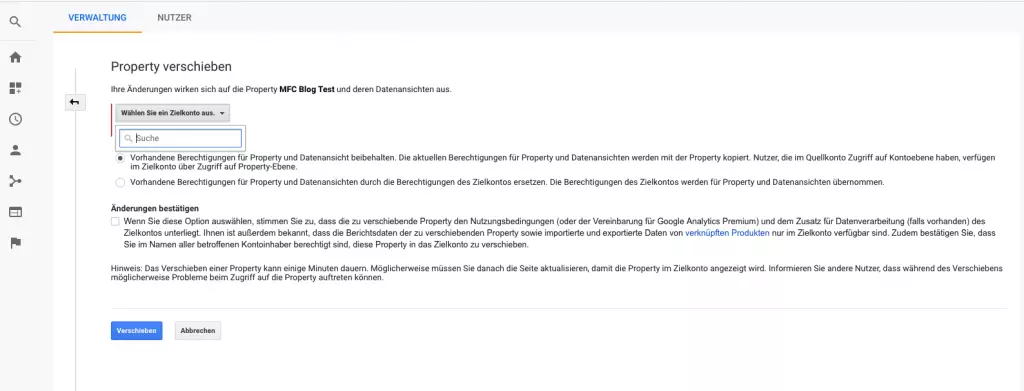
Is it because of my rights?
This was the first question I asked myself. Since I had full access to the target account with my user, I could rule this out relatively quickly. Then I created a test property in another account and it worked there. So what was so special about this account that it made a simple property move impossible?
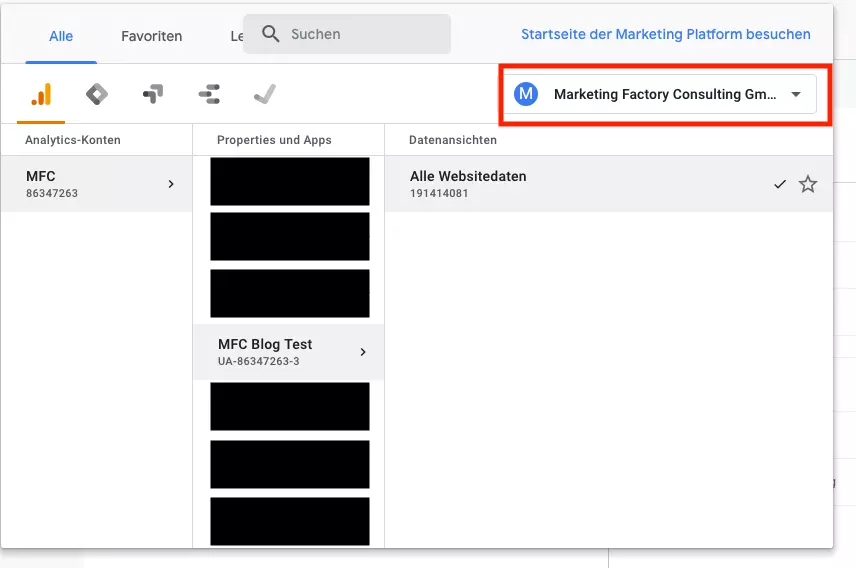
The magic word in this case is "organization". At https://marketingplatform.google.com/ you have the option of creating a so-called organization and then assigning the Google Analytics account to this organization. If the "source account" of the property is assigned to an organization, then the property can only be moved within the organization. If the "target account" of the property is within an organization, then a property cannot easily be added from outside.
So how do you solve the problem?
Either you remove the account from the organization for a short time or you add the source account to the organization for a short time as well.
Whether this is a feature or a bug, I will try to find out from Google. (If I find out something about it, I will add it here). But so far I couldn't find anything about it.
Please feel free to share this article.
Comments
No comments yet.