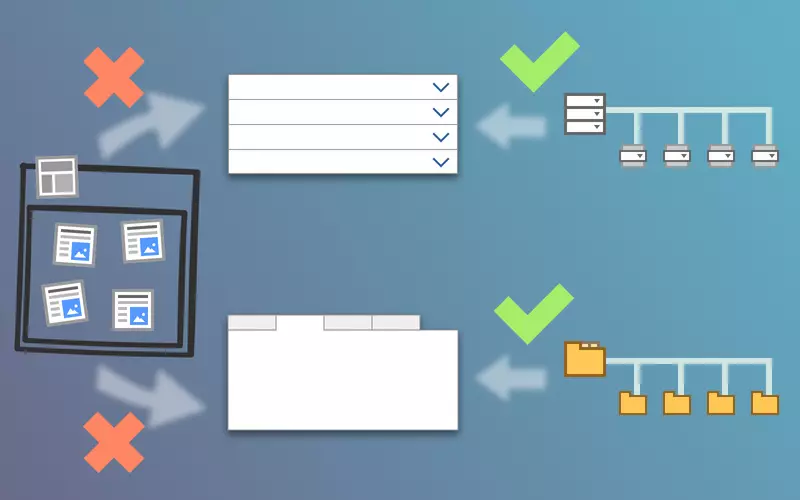
Mistakes of the past: how we systematically replace Gridelements
This is the first part of a small blog series in which we want to show you our switch from Gridelements to containers and custom content elements.
It's not about badmouthing a long proven extension, but about learning from past mistakes when using it.
In the beginning, we will take a self-critical look back at past working methods before presenting our current concept.
Introduction
As you know, a website consists of a wide variety of content: Text, images, and interactive elements. The TYPO3 core provides some content elements, such as the versatile element "Text & Media".
For often-demanded modules like an Accordion or a Slider/Carousel, you can create custom content elements.
How we used to do it …
Some TYPO3 projects have existed far longer than the fluid templating we love today. In the days of css_styled_content, frontend rendering was still configured via TypoScript.
For some content, we have always defined custom CTypes, tailored to the specific purpose. For other elements, we extended them with layouts or frame classes.
The Gridelements extension has also served us faithfully for many years. Its feature list is long; but in addition to creating multi-column containers, we also used Gridelements to configure special content elements. And that's where the problems began.
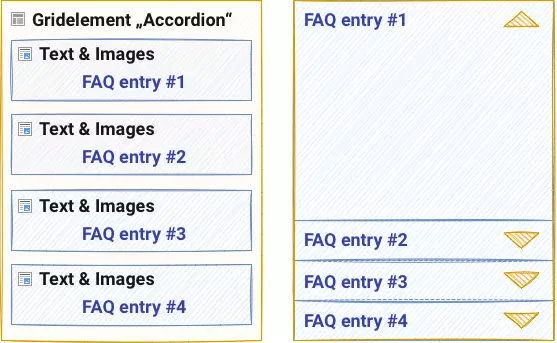
… and what did not go well
TypoScript can be used to define that content elements within a grid element get a different rendering in the frontend. A group of "text & image" elements is then turned into an accordion or a group of tabs, depending on their parent grid element.
The desired appearance can be achieved in this way. But it also means: the same content element provides completely different output depending on its position in the layout. This behavior is not exactly intuitive for editors.
For us developers, templating via TypoScript is not something we enjoy either. Do I also want to talk about multiple nested elements and flexform settings? I'd rather not.
The step away from Gridelements
Of course, the extension is not to blame for our interpretation of Gridelements back then. However, it seems to have been common practice at that time; at least projects that we have taken over testify to that.
With new technical possibilities we have always adapted our way of working. And in the meantime, the time has come for us to replace Gridelements (for various reasons) with other solutions.
One of these solutions is the use of the Container Extension. But it is only a small piece of the puzzle for us.
How are we developing content elements today?
We create custom content elements as close to the TYPO3 core as possible. This simplifies future upgrades; in addition, the work steps are already familiar to every developer.
a) Content elements
- We use frame classes or custom TCA fields for settings with little impact on the layout, e.g. a background color.
- For the implementation of a special rendering, we define Custom Content Elements, e.g. for a key visual.
- If several structurally similar elements are output in a group, we resort to inline elements (IRRE). Typical examples are Cards or the aforementioned Accordion.
- If the Bootstrap Package is suitable for the project, this already provides us with some common content elements.
b) Page structure
- With backend layouts, we define single and multi-column page layouts.
- If we need variable multi-column layouts, we resort to EXT:container.
- With EXT:content_defender we restrict the use of content elements in both backend layouts and container elements.
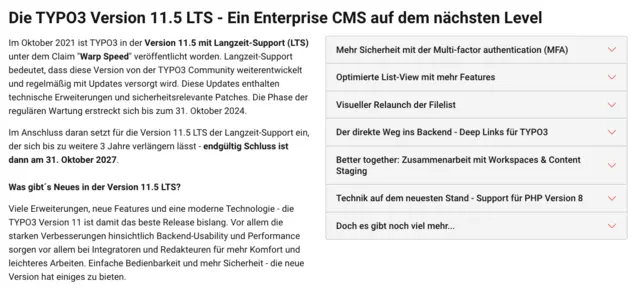
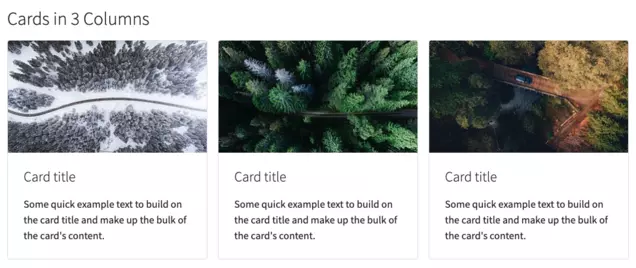
How do we use container elements?
We draw a clear line when using container elements:
- First and foremost, they allow for a multi-column layout of content elements with different types.
- If necessary, they can also be used to group several content elements and, for example, to provide them with a background color.
However, if the content structure of this group is always similar in practice, a custom content element is recommended here as well.
We will not implement a card layout with containers - IRRE elements are better suited for this. Also, containers should never (fundamentally) affect the rendering of their child elements.
In summary
Each new content element comes with a specific purpose and only contains the backend fields that are actually needed. Details in the TCA can make maintenance more user-friendly, for example by adding icons.
Structures are defined via backend layouts and, if necessary, made more versatile using container elements.
All elements always stay in a comprehensible behavior for the editor: a text element does not suddenly become a teaser just because it was positioned at a different place.
In the next part, we will get an overview of the existing project and develop a plan for the migration.
Please feel free to share this article.
Comments
No comments yet.