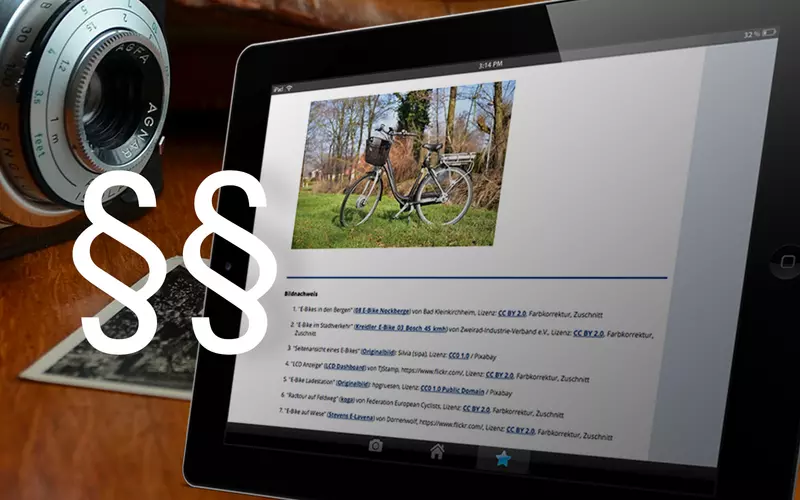
Blog Series "Proper Picture Credits": Part 3 - Maintain and manage picture credits in CMS
The third part of our series on proper picture credits focuses on maintenance and management of picture credits in the CMS (content management system).
Part 1 - Picture rights management within your company
Part 2 - Rules for online picture credits
Part 3 - Maintain and manage picture credits in the CMS
Part 4 - Remove images completely from the CMS after a warning letter
After we have shown in the first parts how image rights are documented and where they are output on a website, in this part we turn to the management of image rights in the respective CMS (in our case: Wordpress and TYPO3).
Central image rights management in the file system makes sense
Ideally, the image license documentation should be recorded directly on the image itself the first time an image is uploaded to the file management. This way, the data is immediately available to all other editors, who can access the same file pool and then use the image on their own pages.
Reading out Exif data - almost always incomplete and cumbersome
Image metadata such as the Exif data (or the more detailed IPTC data) offer a possibility for central data collection of copyright information. This information is contained in the image file as text and can be maintained and revised using most operating systems or special utilities. In the Exif or IPTC definition, suitable fields for creator and copyright notes are predefined. Some content management systems offer the possibility to automatically read existing Exif data for the file management system. In this way, the data can be entered and maintained in a time-saving manner before uploading.
Unfortunately, in the course of many editorial projects, we have found that the Exif data - even for images from expensive stock databases - is almost never filled in a meaningful way. And even with maintained "Creator" and "Copyright" field information, image credits are still missing, which are mandatory for the more complicated licenses such as Creative Commons. The effort to fill the Exif data with complete license attribution data for later image attribution output is therefore usually disproportionately high for editorial projects.
In addition, only a few systems offer the option of outputting the Exif copyright fields correctly and completely at the point of use on the image. The use of Exif data therefore makes sense above all for projects in which one creates or controls a large part of the images oneself and can also influence the output of the images in one's own templates. For editorial projects with heterogeneous data sources and simple output in the standard content management system, Exif is rather not recommended for the image reference.
Simple but error-prone: documentation on the image in the file management system and manually built image credits
Another possibility is to enter the image credits in Mediathek or in the TYPO3 file management system in one of the existing comment or management fields. But here again you have a problem with the output: Often the comment fields cannot be provided with links for individual licenses or original images. This means, however, that the editor has to create a manual image credit with correct links for every image use in the page. To do this, all editors involved then need a very precise knowledge of the applicable image credit provisions for the individual licenses.
In addition to the effort this causes for the editors, this system is also very error-prone. If an image is removed from an article, the image credits at the bottom of the page must also be removed at the same time.
In addition, correct image credits must also be added to distribution and preview pages, which are automatically built from the article pages using thumbnails. Here, manual maintenance of the credits is often annoying and easily overlooked.
The best solution: Plugins and extensions for image credits in the CMS
In order to simplify the time-consuming creation of image credits in the CMS, an extension or a plugin for image credit maintenance and output should be used. These allow both a central image rights management in the file system, as well as a simplified output at the point of use of the images.
Image credits plugins for WordPress
For Wordpress, there are already several solutions in the official plugin directory at Wordpress.org.
We recommend Image Source Control by Thomas Maier. This plugin offers several options for the output of the image credits and also takes into account more complicated license information such as for Creative Commons. The "Image Source Control" plugin has been discussed in detail in the Content Manager Blog.
For TYPO3, we have developed our own extension as an example, which simplifies the image credits work for the editorial team.
mfc_picturecredits extension for maintenance, administration and output of picture credits in TYPO3
The extension mfc_picturecredits automates the output of image credits on all pages where images are used. It also makes it easier for editors to enter image credits centrally in the backend.
Installation of mfc_picturecredits: Creating ready-made picture credits templates for the most common license types.
In the first step before setting up the extension, the most frequently used licenses should be collected and created as an individual template by the integrator.
For the corresponding license, mandatory fields, conditional mandatory fields, as well as voluntary information are then defined. Normal mandatory fields must always be filled out in the respective license form, while "conditional mandatory fields" only need to be filled out if the field content is mentioned in the image source or is known to the editor.
These license-specific templates make it easier for editors to fill in information about image licenses because unnecessary fields are hidden.
For previously unknown licenses, an unfiltered metadata field with all possible input fields is used. Or alternatively, the free input field, with which special cases and unusual wishes for the license transfer can be realized.
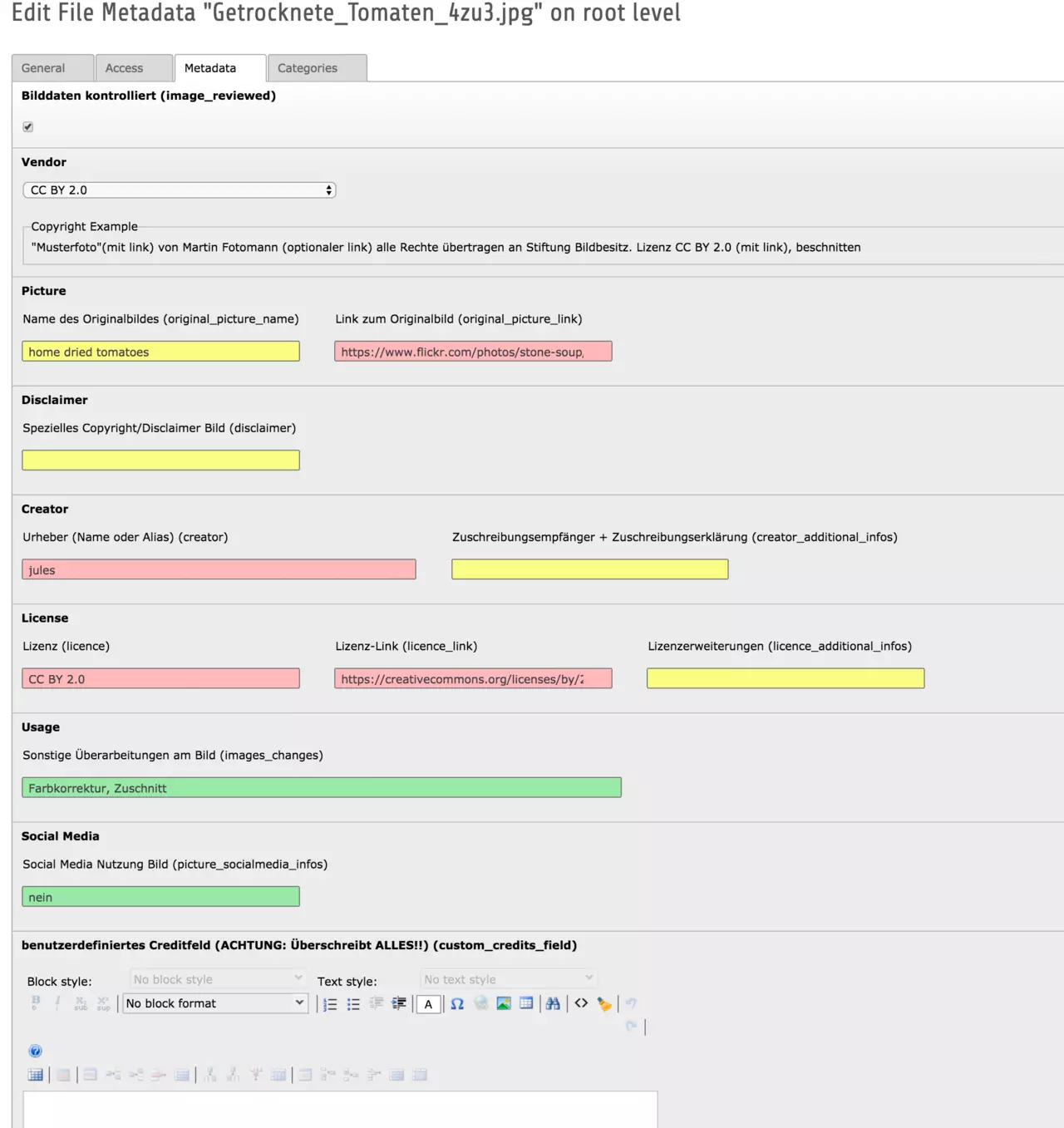
Capturing the relevant image credits in FAL
For data entry, the editor has an additional tab in the TYPO3 file management program for the image license metadata. First, the appropriate license form for the image is selected in a selection field. After that, the data input mask matching the license is displayed.
Here you can see for example the image metadata template of mfc_picturecredits for an image licensed under the Creative Commons license cc-by-sa 2.0 in the backend of the TYPO3 file management FAL:
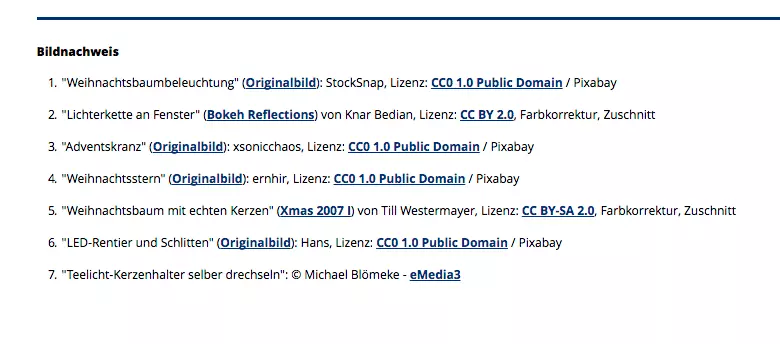
Image credits output in frontend by mfc_picturecredits
Once the image credit metadata is captured in FAL, the image credits on normal content pages are automatically numbered and output via a fluid template in the frontend of the page (usually at the bottom of the page). The page editor who inserted the image no longer has to worry about the proof at this point, since it is automatically output in the form prescribed for the license. The entry is immediately removed when an image is hidden, which keeps the image credits always up-to-date.
Exemplary image proof output as screenshot:
However, special cases such as the image credits output on news pages or in other extensions must be additionally implemented by the integrators. For extensions that already work with Fluid-Templates the integration is very easy.
Unfortunately, the extension is not yet officially published in TER. But we are happy about requests from webmasters who want to use the extension.
In the next part of the series, I will describe how an image that has been warned can be removed from the website without leaving any residue and in a legally secure manner.
Please feel free to share this article.
Comments
No comments yet.