
Google Search Console for editors: SEO tips for editors
In this post, we show how the new Google Search Console (GSC) can be used for editors to get important insights and ideas for their own content. We've long used the keyword performance report from Search Console as a source of ideas for practical editorial work and content planning.
The new version of Google Search Console
For some time now, Google has been working on the new version of Google Search Console (GSC), formerly also known as Google Webmaster Tools. Unfortunately, however, not all useful webmaster functions have been moved to the new interface and revised yet.
To the delight of editors and SEOs, however, the new performance report is already largely complete and offers many new features that were often sorely missed in the old version. In the old GSC, the report could be found under the menu items "Search queries > Search analysis". In the new Console, you can access the useful report directly under the menu item "Performance".
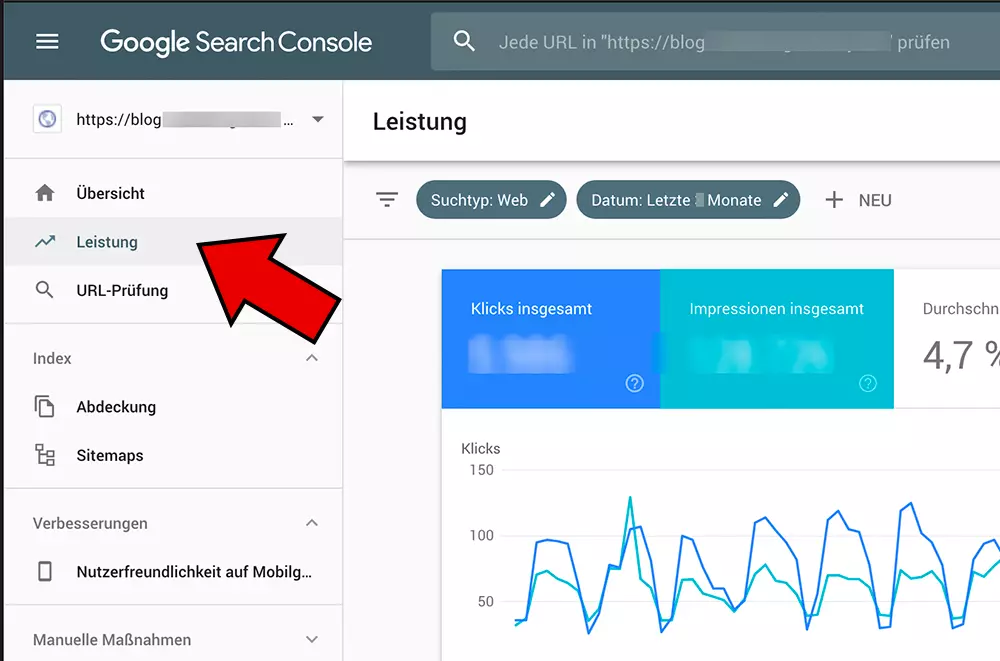
The performance report tells the editor for which search phrases his content has received traffic from Google Search and offers very diverse options for filtering and evaluating the statistics. This allows you to quickly find untapped content treasures and opportunities for improvement for the most important pages.
Finally evaluate seasonal keyword performance throughout the year!
The biggest improvement over the old version is the evaluation period of 18 months: While previously only the last quarter was available in the report, the editor can now view the performance of his keywords over the entire year and even compare it with the previous year's quarter. Especially for topics with strong seasonal fluctuations, such as a gardening blog or craft instructions, this extension is worth its weight in gold.
An unattractive teething trouble of the new Search Console can still be found in the frontend output of the reports: With long URL page addresses in the comparison view, a crucial part of the data is currently still simply cut off when displaying the results.
Tip: it is best to download the results as a table and process them locally.
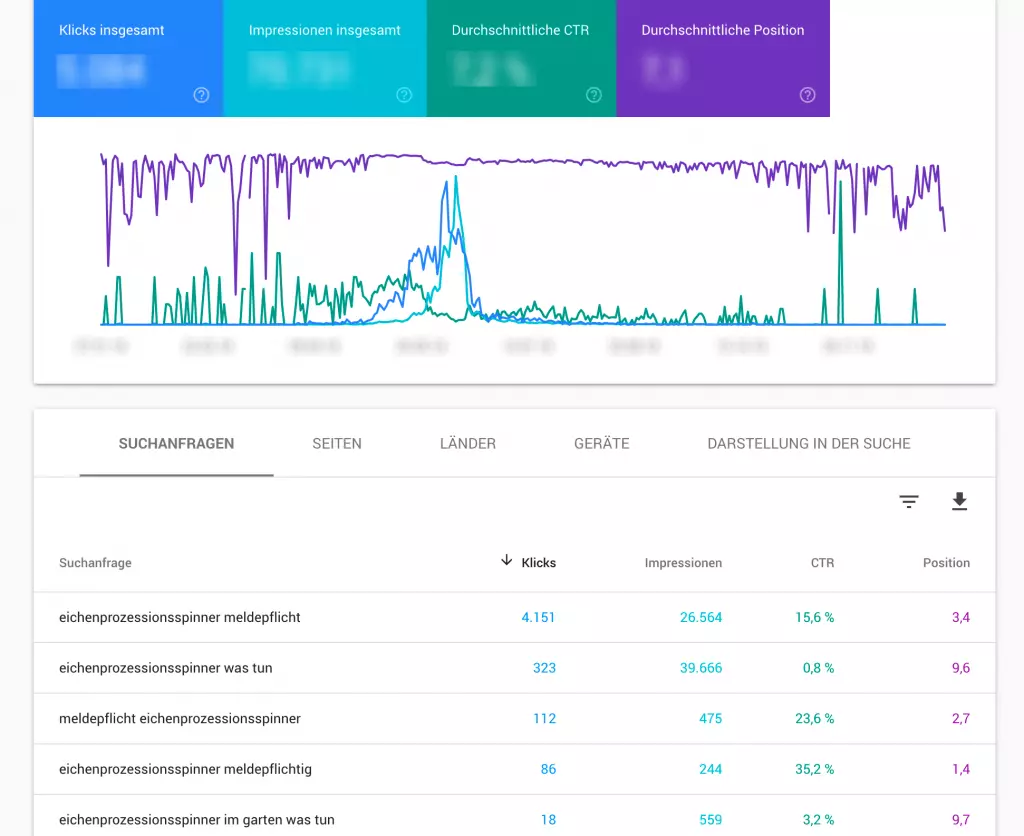
Practical work with Google Search Console for editors
1. filter out the unimportant and find the exciting keywords
For almost all company presences and stores, search combinations with their own brand name (company name or brand name) in the performance report show the best performance. Unfortunately, these very phrases are rather uninteresting for the content editor who wants to achieve organic rankings. Fortunately, the new filter bar offers the possibility to create any number of filters (also as exclusion filters) for the search terms. Here, the editor should preferably already have a list of the most important brand keywords ready to hand for filtering out, or bookmark pre-filtered results pages. If you have done everything correctly, you will only see the desired organic search terms afterwards.
If the website has many content areas, you can additionally set page filters with directory names to restrict the keyword finds to certain categories of a page.
Now you can see which keywords rank well in which areas and have brought traffic from Google.
By clicking on a single keyword and switching to the page tab, you can also immediately see which page was specifically returned as a result for the phrase. If you find more than one landing page per phrase, you have to check whether there is keyword cannibalism (or you can continue with sharpening the page profiles, as described in point 4).
2. find strengths and weaknesses of the content
The filtered organic rankings and pages with the most clicks and rankings - enriched with the additional data on click-through rate (CTR) and average ranking position - can now be saved locally as a table and examined more closely. Of particular interest are pages and terms that perform remarkably well or poorly, e.g. pages that have a particularly high CTR despite poor rankings, or pages that get hardly any traffic for their most important keywords despite good rankings.
In the case of content with a lot of search engine traffic (which we like to refer to internally as the "star pages"), you should work out what factors have made them so successful:
- Are there possibly only a few competitors working on a similar topic?
- Is the content more detailed or more tailored to a specific target group?
- Are special media types available that others don't have?
- Do they match the user's presumed search intent particularly well?
- Or is the metadata, such as title and description, particularly inviting?
The editorial plan should then try to apply these success factors to other prioritized content as well.
But it is even more important to find the causes of poor performance. If a page does not rank for the keywords for which it was painstakingly optimized, but only for much more specific secondary keywords, then the optimization strategy should be put to the test once again. It may be necessary to gain more authority in specialized areas before targeting the more general terms. An evaluation of the weaker search phrases in connection with the page can provide clues as to which topics can still be expanded in order to prove oneself as an expert with even more content.
General tip on the use of performance reports
Even if the performance report seems to provide detailed and correct data, one should always compare the gained knowledge again with the real search result pages at Google and the pages of the competition. This is the only way to check whether the conclusions you have drawn are really correct. For example, if you automatically enter all pages with poor CTR in the editorial plan for metadata revision, you may overlook a more obvious cause. For example, a consulting page may generally perform poorly on a search phrase that Google obviously classifies as a typical purchase request. Therefore, one should always include other observations and other tools in the analysis.
3. find inspiration for new content: For which search phrases is content still missing?
One of the most important prerequisites for effective content work with the GSC performance report is that the editor knows his content really well. When analyzing the search phrases, one should always know which subject areas are actually covered by the target page and where any strengths and weaknesses of the page lie. This is the only way to judge whether the search intentions of the individual terms on the search results page are really satisfied or whether further work is needed.
Possibly one discovers thereby also unsuitable search phrases/words, which one had not expected to the contents of the side at all and with which it is foreseeable that the searchers on the own side are disappointed. In this case, it is better to replace the ambiguous phrases with technical terms that are better suited to the page. Because, even though you might be happy about the more traffic, in the long run, misdirected visitors produce negative user signals that you want to avoid.
Here are a few examples of interesting search term findings from practice:
Example: successful keywords despite sparse content? Content expansion necessary
Conspicuousness in the report:
A garden blog has an entry on a pest that appeared as a particularly massive plague last year. During this time, the article becomes by far the most frequently accessed article on the blog, receiving traffic via a large number of different search queries related to dealing with the pest. What is striking, however, is an accumulation of search queries around the official obligation to report this pest, although this was only mentioned in passing in the last paragraph of the article. The page ranks in the top five results for almost all of the mandatory reporting terms.
Recommendation
Recommendation:
There appears to be a high demand for information on mandatory reporting. Therefore, this section should be expanded and placed significantly higher up in the article. It is advisable to schedule the revision in the editorial plan at least 3 months before the next pest season.

Example: Unexpectedly successful searches - idea for new content?
Noticeable in the report:
A garden site has a glossary on flower types, where the individual flowers are linked alphabetically in an overview page. A large part of the traffic comes to the headings "Flower with {LETTER}".
Recommendation:
These search queries don't really seem to fit a garden site. A possible intention of the searchers could be to cheat in a game like "City, Country, River". Here you can think about offering matching cheat lists bundled in a new side project.

4. find content overlaps and sharpen content profiles
Ideally, for each successful search phrase, only one target page should appear in the page view, which Google considers to be a suitable result for the search phrase. If several target pages appear, this may indicate an internal linking problem. Google apparently can't decide which page is a better result for the phrase.
This is where the page comparison filter comes in. With this filter, the editor can check if there are any other keyword overlaps between the pages.
The best solution in this case is, of course, to merge similar content into a single landing page. If this is not possible for strategic (or corporate) reasons, the results can also be used to sharpen the content profile of the two target pages for a subtopic area.
In some cases, however, it also makes strategic sense to rank with different page types for the same topic area and, in some cases, for the same keywords. A good example of this is when you also want to offer a suitable information or advice page for a particular store category. Here you can check with the comparison filter (as a special form of the page filter) whether you have differentiated the pages well enough.
Here, as an example, is the comparison evaluation of a customer for whom the store page and the consulting page were each optimized for very similar search terms. (For reasons of discretion and data protection, we unfortunately had to "pseudonymize" the phrases here. The real search terms are known to the editors :-) )
Here you can see that the "division of labor" between the store and consulting pages already seems to work relatively well. Concrete product searches and search phrases with "buy" or "prices" land on the store category page. Information searches and usage questions are directed to the advice content page. However, the terms for which both pages rank and receive traffic are also of particular interest. This is due to the automatic product placements in the advice content, which lead directly to the product detail pages. Since in some cases both pages have promising rankings, there is no need to intervene here.
Action is more needed for phrases that predominantly generate traffic for the "wrong" page. "Vernipplung selfmade" (German neologism "Vernipplung") would be for example a term, which one would rather see linked to the consulting side. Here, the advice content should still be expanded accordingly.
Also unattractive is the very low CTR for the main keyword (German neologism "vernippeln") for the advice page. Obviously, something needs to be done here about the attractiveness of the metadata in order to get more readers to click on the search result.
With the help of the comparison filter, the pages can be better matched in the long term and users can be directed to the appropriate landing page at the various stages of the buying process.
Conclusion on the GSC performance report:
The new performance report from Google Search Console offers editors a great many helpful functions for evaluating and revising their own content. The wide range of filter functions makes it possible to quickly identify success factors and weaknesses, which can then be incorporated into further editorial planning and provide the content with more targeted search engine traffic. Here, many insights are available free of charge that are offered very expensively by commercial tools; you just have to put a little more effort into the evaluation.
Please feel free to share this article.
Comments
No comments yet.