
Development of an interface from Addressware to Shopware 6 to increase address quality
At the latest when it comes to shipping goods ordered online, a physical address is necessary - at least until replicators are not in all households ;-). Only with a correct postal address can senders ensure that the shipments reach the recipient. Incorrect addresses result in manual post-processing during routing coding or increased returns. The larger the number of shipments, the more important it is to have the correct address, since manual post-processing of the address data is too expensive.
Therefore, our customer Westfalia Werkzeugcompany GmbH & Co. KG uses the product Addressware from ESW for the address check. This solution is used both internally and in the online shop for address validation.
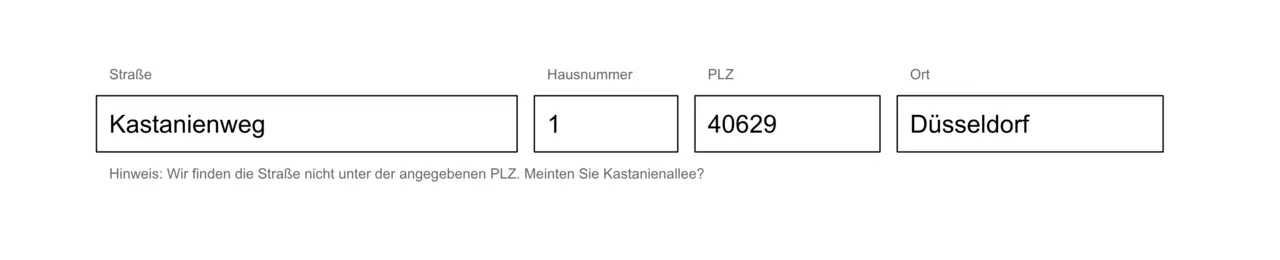
Connection of Shopware 6 online shop to Adressware
As in the existing Westfalia online shop, the address check when entering addresses is also to be implemented in the relaunch project based on Shopware 6. The software offers the option of proposing, validating and correcting addresses from Germany, Austria and Switzerland internally. No connection to an external system is necessary for this, the data does not leave the systems of the shop operator: Important for compliance with the DSGVO and the TTDSG.
In Shopware 6, the implementation had to be largely revised and supplemented with additional new functionalities.
In the first step, we developed a concept that is as intuitive and user-friendly as possible. First of all, a distinction must be made between the two topics "suggestion" and "validation".
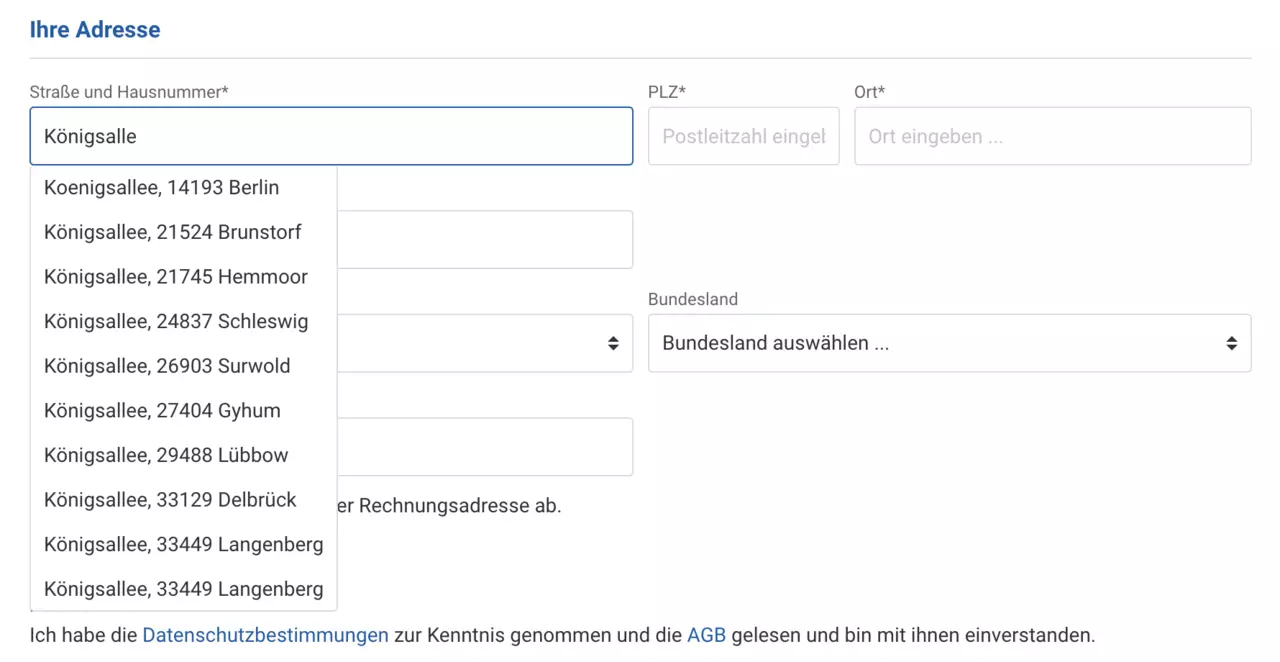
Suggested addresses
When suggesting addresses, we use the functionality to suggest complete addresses, i.e. streets with postcode and city, in the combined input field for street and house number. The user's input is used to search for the most suitable streets. For the sake of clarity, the suggested list of addresses that are displayed, based on the street, is limited to ten entries.
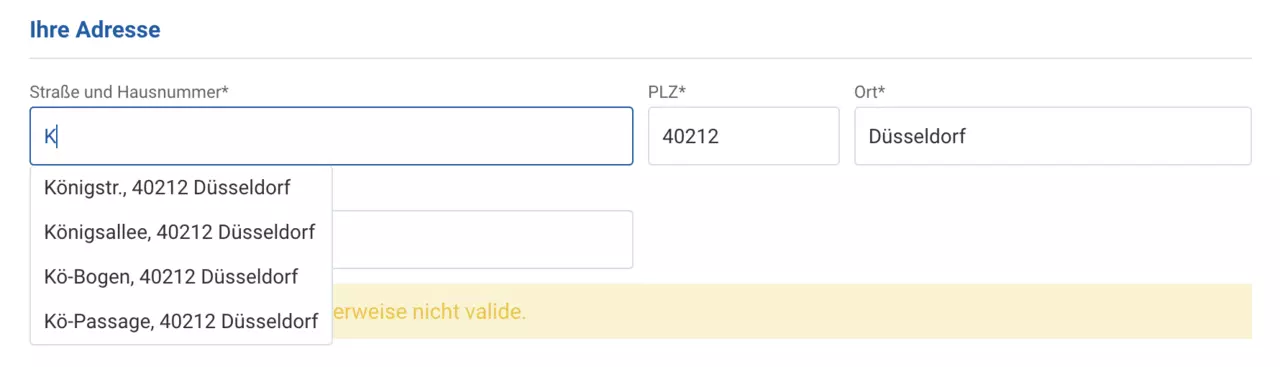
Ideally, the street is fairly clear and the user can select the suggestion they want. The street name is completed and the input fields for the postal code and the city are filled out.
If the user has already entered the zip code and/or the city, contrary to the order in which the input fields were entered in Shopware 6, the suggestions for the street will be much more precise, since the results for a street depend on the zip code and the city. Of course, it can also happen that no street is suggested at all if the entry does not match the postcode or the city or if the postcode and city do not match.
The input fields for the ZIP code and the city, on the other hand, are independent of other input fields. Does that mean that e.g. For example, the suggestions for the postal code are not limited by a street that has already been entered. The suggestions for a postal code always include the city, but never a street. Similarly, the suggestions for a city always include the postal code.
Shopware 6 also expects the house number in the street input field, but this is not taken into account in the suggestions. That will be important later.
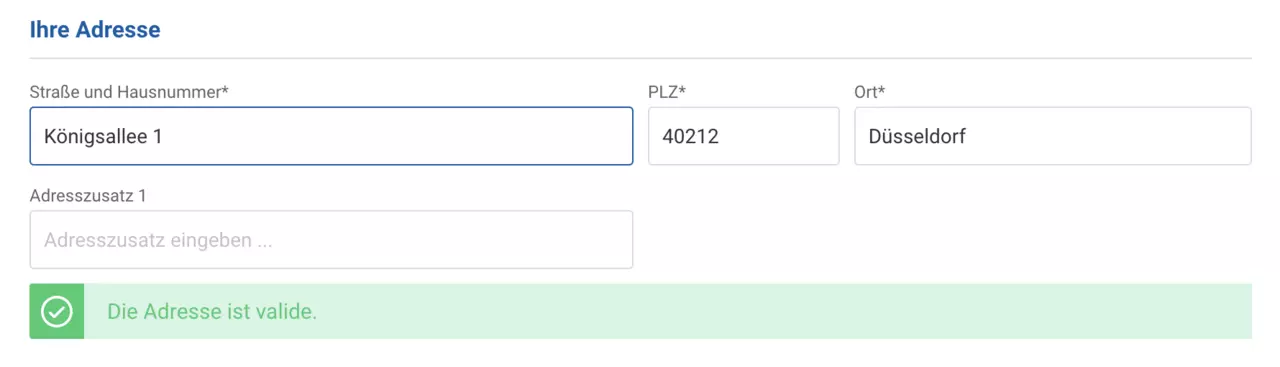
Validation of addresses
The validation of the address takes place as soon as a suggestion is selected and all three input fields for the address each have a value. Of course, if one of the values is changed, a new validation takes place. A delay is implemented here so that no validation disco occurs when typing.
The validation is visually displayed to the user below the input fields with the native alert messages "warning" or "success" from Shopware 6. Here we can distinguish between three cases:
- If the validation is successful, the address is shown as valid.
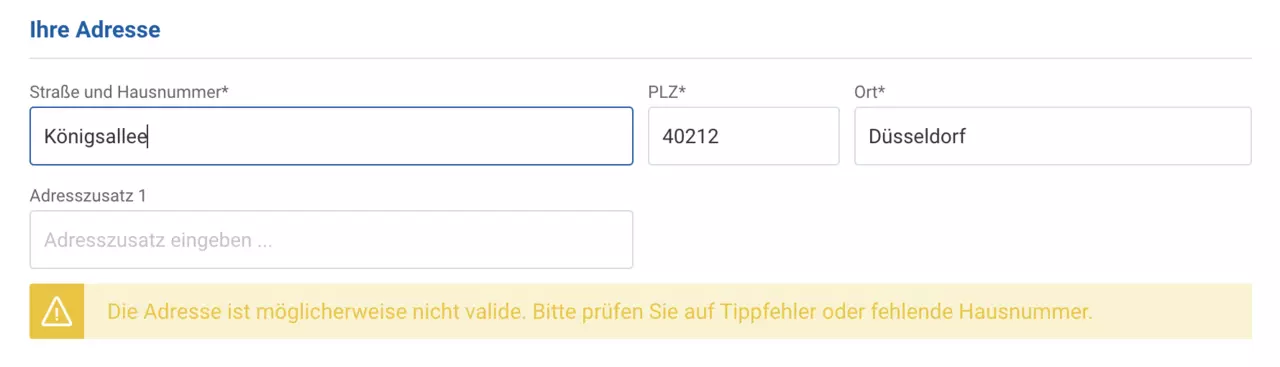
- If the validation is unsuccessful, there are two possibilities. If a suggestion list can be created based on the input or the address can even be corrected, then the first or the corrected entry will be displayed to the user. Here we have based ourselves on the well-known "Did you mean..." from other search systems and leave the decision to the user. At this point, we deliberately decided against automatically correcting the address in the input field if the address check returns a corrected address. The decision is still up to the user and nothing happens "behind their back". Also, there may be edge cases where the user enters a new address that is not yet known to the system. In this case, he even has to ignore the validation.
- Finally, there is still the possibility that the address is not valid and cannot be corrected. Unfortunately, this always happens when a suggestion is selected. We remember that the suggestions never include the house number. However, the validation expects a complete address with house number. In this case, we will at least indicate that the house number may be missing. So the user can still add them and the address is valid.
Please feel free to share this article.
Comments
No comments yet.